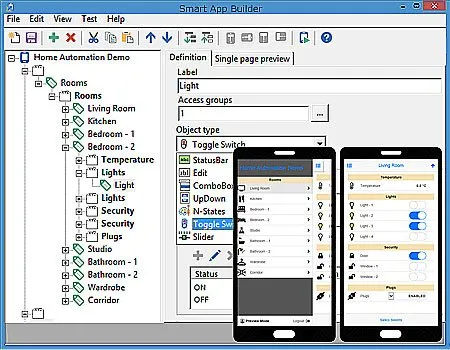Development Tools
Project Manager is the integrated development environment that makes available different tools (Gate Builder, Template Builder, Code Builder, Application Builder) for the easy and intuitive creation of any Winlog application.
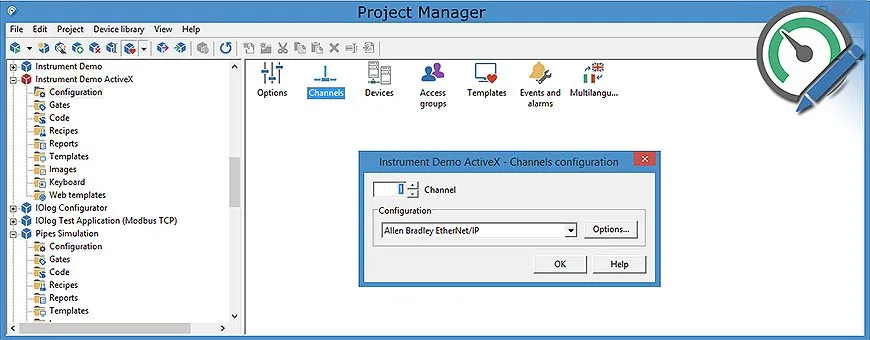
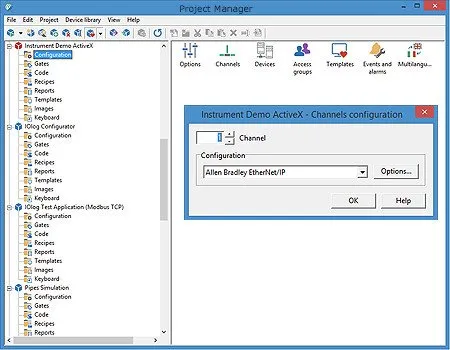
Gate Builder
Gate Builder is a tool for creating and managing the gates (tags) database. You can define different types of gates (numeric, digital, string, compound, event, alarm) and assign the related properties (name, description, address, measurement unit, scale factor). Gates can be external (sampled from field devices such as PLCs, controllers, etc.) or internal. The sampling method can be configured for each gate or set of gates in order to obtain a satisfactory update frequency without using too much disk memory.
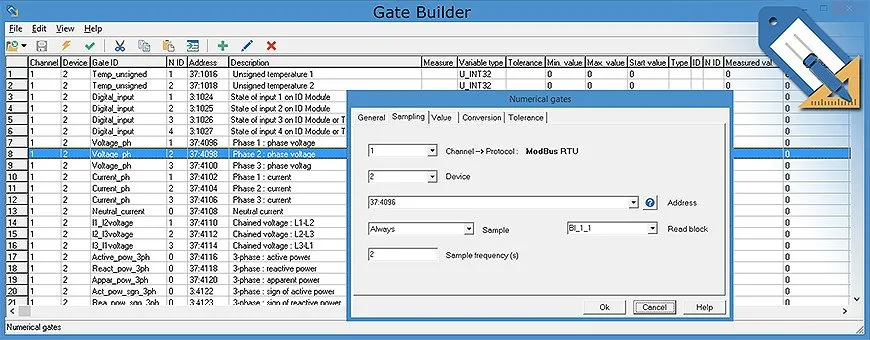
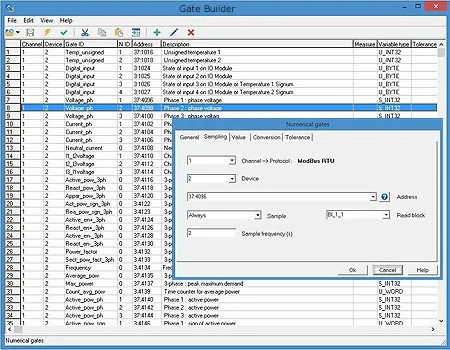
Template Builder
Template Builder is the tool for an easy and intuitive creation of templates and display pages; all you have to do to build a template is to place on the screen the objects (bitmaps, metafiles, text, values, status bars, leds and control icons) and to define their properties (dimensions, styles, associated tags, etc.). Each object of the template can be assigned a control that allows access only to the class of operators with a specific password level.
Template Builder includes Symbol Factory, the popular library with thousands of symbols (pumps, valves, motors, tanks, PLCs, piping, ISA symbols), and Industrial Gadgets ActiveX, the graphical library with lots of animated objects: digital (buttons, switches, led), numeric (pointer indicators, potentiometers, led displays) and complex (motors, pumps, valves, tanks, pipes).
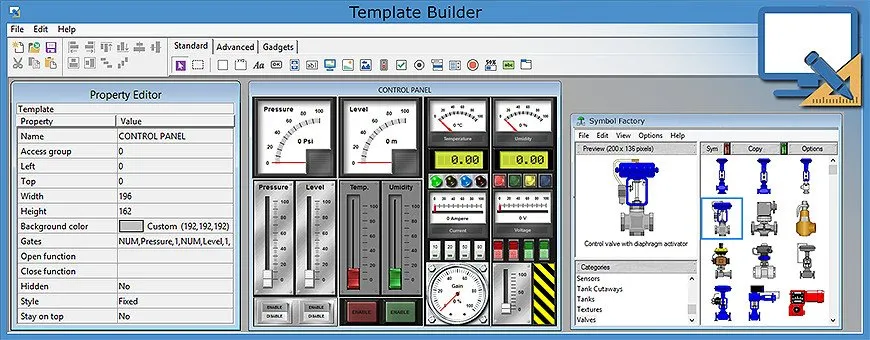
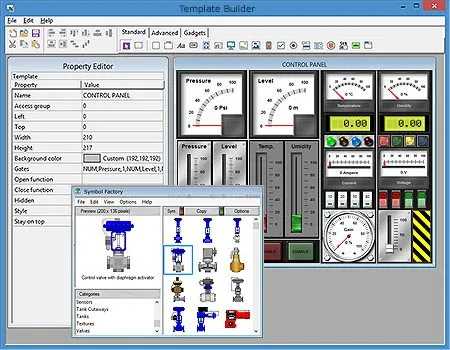
Code Builder
Code Builder is the integrated development environment that gives the possibility to enrich and customize the application; a simple C-like programming language allows the programmer to interact with all the components of Winlog Pro (tags, templates, recipes, reports, etc.), to define loops or "if-then-else" conditions, to create functions (Macro) that can be executed automatically or under operator control. The editor allows you to easily recall all the functions and language structures and insert them into the project, checking the correctness of the syntax.
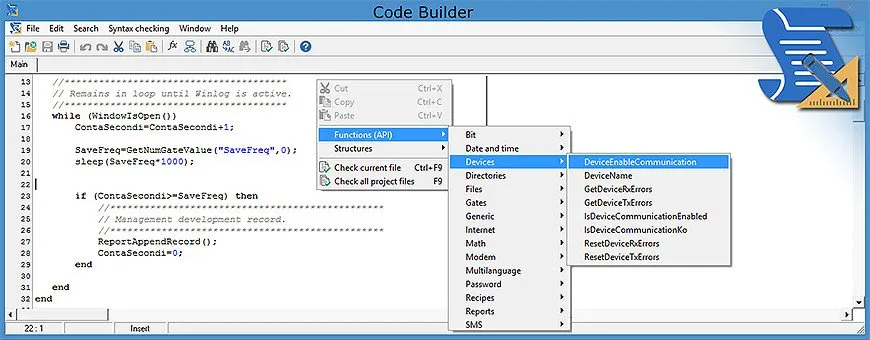
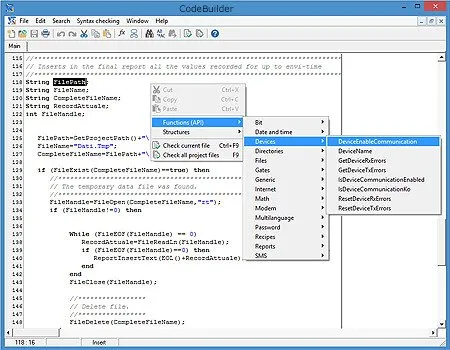
Application Builder
Application Builder is a powerful tool that allows the automatic creation of SCADA applications, resulting in a dramatic reduction of development time. You can create a software application by simply taking up from a library and putting together predefined software objects relating to automation devices from various manufacturesrs or even entire functional blocks.
In addition to tags and protocols, software objects may include supervisory and configuration templates (front panel, trends, etc.) and a list of events and alarms with the relevant management procedures. If the software objects were created using the multi-language option, the final application will also be automatically created in multi-language mode.
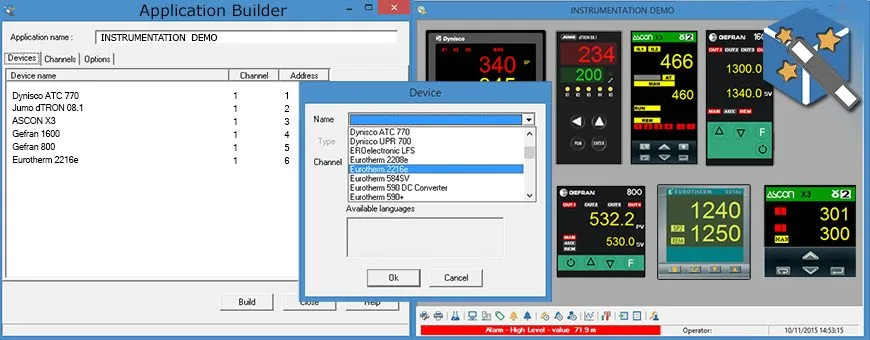
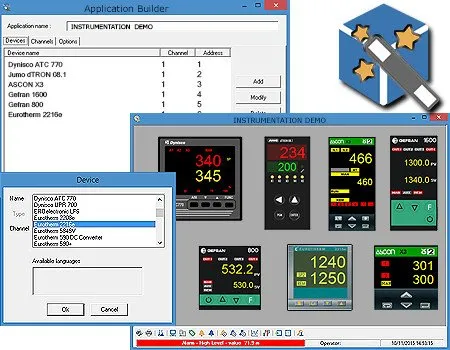
Smart App Builder
Smart App Builder is the visual development tool for the quick creation of web applications (Smart Apps) suited for mobile devices (iOS and Android) and able to interact with the Server application to monitor and modify the values of the variables of the supervisory process (SCADA).
After defining the project variables, you can assign each of them a category and the display mode (item). For each item, you can define a series of standard graphical controls including: Label, StatusBar, Bitmap UpDown, Edit Box, Slider, Combo Box, N-States Box, Switch.
The final structure of a Smart App is represented by a menu consisting of the categories with the relevant items and sub-items; navigation is the typical one used in all the most popular mobile devices.